Ever had tons of million dollar ideas when trying to draft out an article or publish? Only to realize you’re unable to recapture those ideas to put in motion. Or have a bundle of Todo to be done on your posts and pages? Which requires on the spot organizing without shifting focus. Also with an ability to checklist fulfilled tasks and ultimately set achievable goals.
Pluginette has made refreshing improvements in the publishing flow of Gutenberg Editor by offering you the ability to
– add tasks to your posts and pages
– create a checklist of task accomplished
– set goals
with an interesting addon called Todo Block
Todo Block is a fun, easy to use editor block. It is designed to quickly add task, create a checklist and set goals in both its frontend and backend. A specialty of what I call reflecting saved state. i.e It keeps the current state of the checkbox when shown on the frontend. (Talk about inherent visual reminding tool).
Todo Block Installation
Relax, it’s not difficult at all. You can install Todo Block in the following ways
- Download the plugin zip file from Todo Block.
- Upload the plugin files to the
/wp/wp-admin/plugins-install directory or - install the plugin through the WordPress plugins screen directly by searching the keywords ‘Todo block by David Towoju’.
- After a successful download, activate the plugin through the ‘Plugins’ screen in WordPress.
Tada! We’re done! I hope you find the above mentioned steps easy to follow.
How it works
Before the publishing of a post or page, like most creatives, a mapped out outline, or in some cases many outlines are drawn up. There’s always the need for reassembling thoughts, editing and re-editing penned down ideas and the weight behind further organizing to make a wholesome bunch. Thoughts of these processes before starting can be quite cumbersome. So why not be able to do all these organizing on the go, in not only its backend but also frontend in the creative of check listing achieved task.
Todo Block assures a seamless feel to your publishing flow using the editor by keeping you up-to-date with your task and set goals.
When making a draft, you have the ability to collate different snippets of existing ideas to create an actionable task. With also an option of check listing achieved task towards a common goal on the fly i.e in and out of editing mode (both in the frontend and backend.
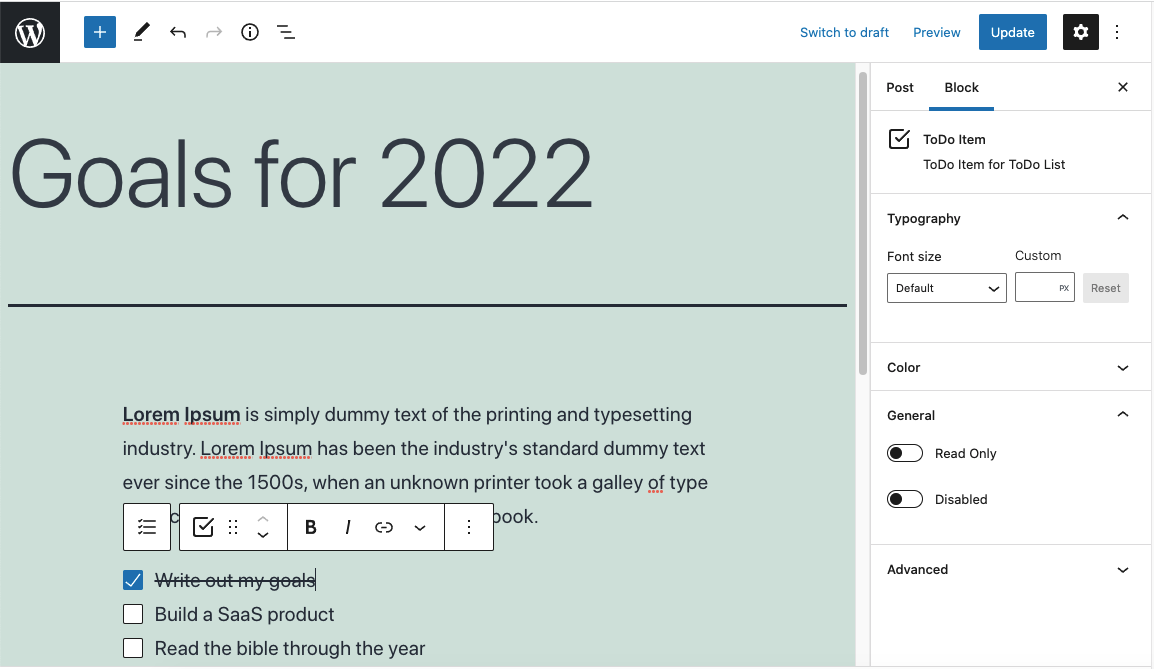
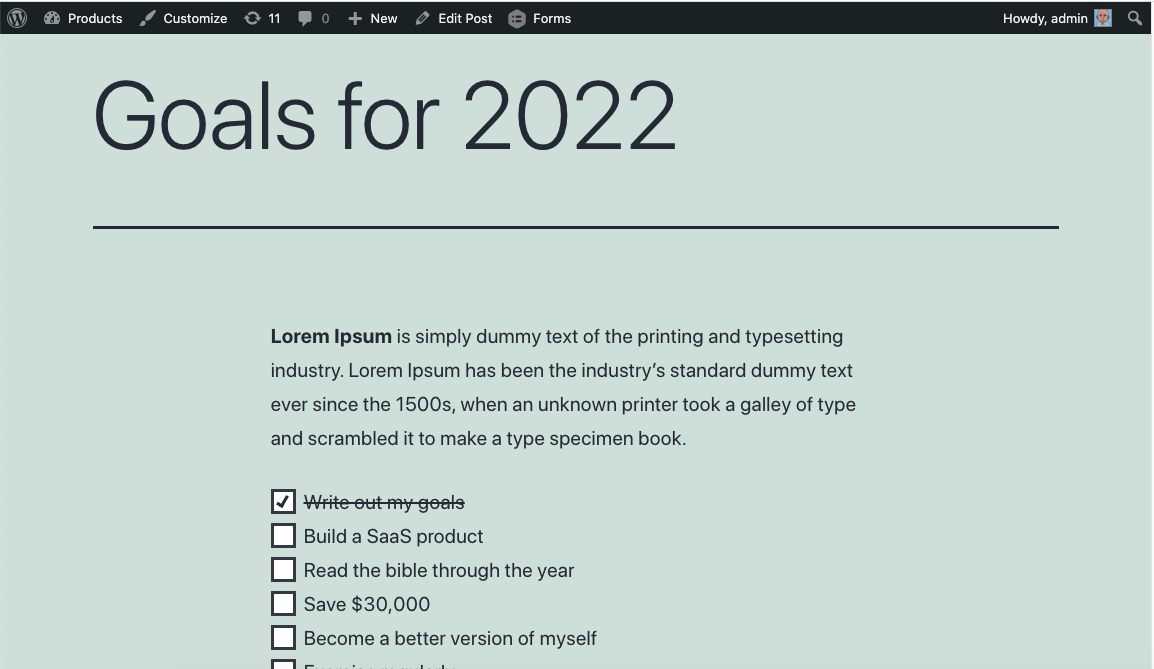
As an avid user of block transforms, the idea of being able to shuffle blocks into another, without loosing content/attributes, is a powerful way to level-up editing.
On that note, you can transform paragraph text, list items and even preformatted text directly into actionable todos, just like you can in the Notion app for example. Option of even taking multiple blocks of the sort and transform them all into a single todo list.
Reach out directly to Pluginette if you have any ideas on how your publishing experience within Gutenberg could be improved, we’d love to hear you out.
Enjoy!
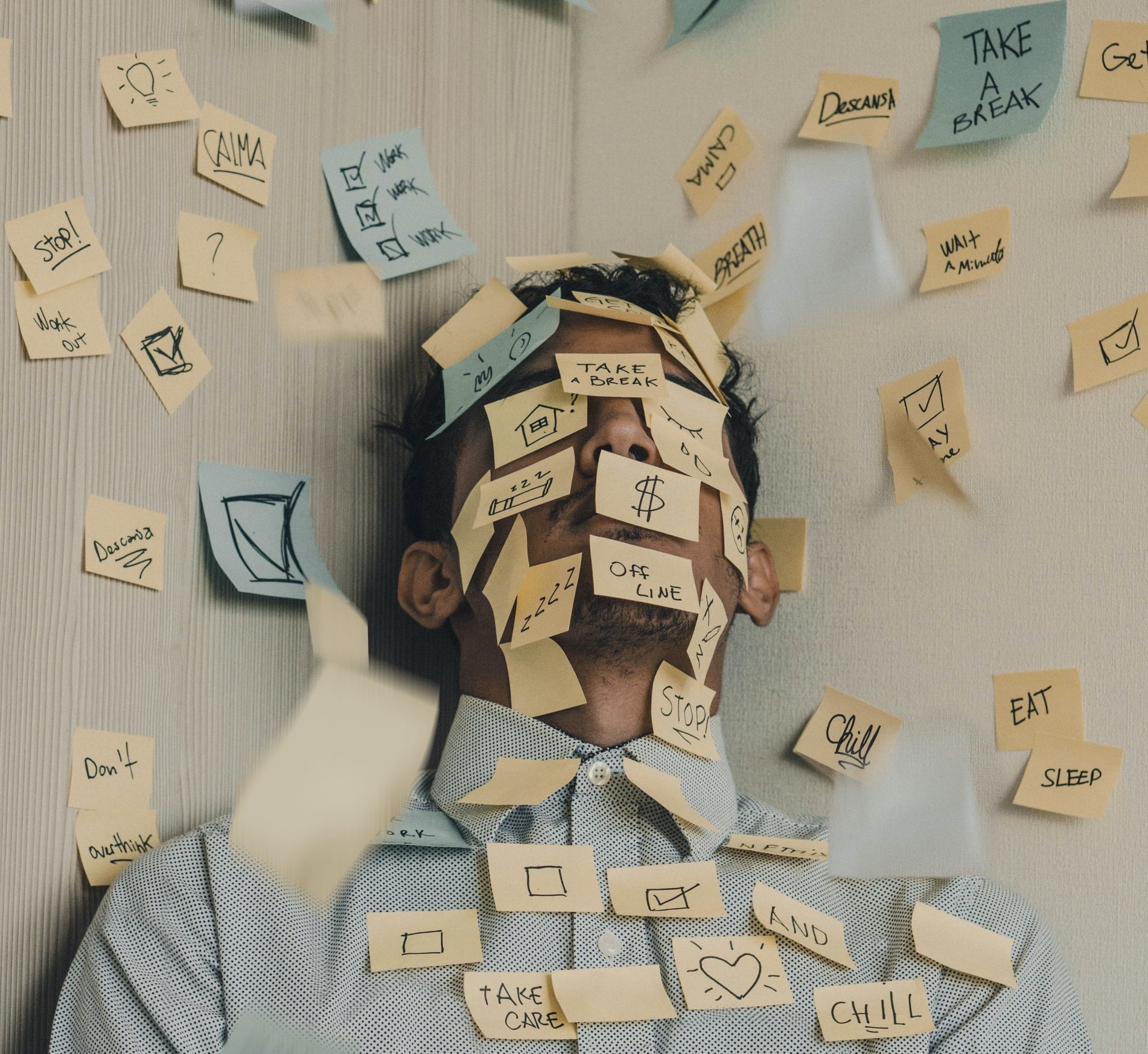
Leave a Reply