WordPress users can be added as employees in the BookSlots Employee section and have their availability set to a specific period for booking appointments.
(1) Click on “Add New” in the employee section to set up the availability of a new employee.
(2) Availability is easily toggled on and off. Depending if the employee is on break, on holiday or has time-offs.
(3) The Type, Date and Time options are on availability.
Schedule Type gives three options –
i) Single Day – This is if the new Employee will be available only once in a calendar period. It could be once in that year or month. The availability period is only for a single date
ii) Multi Days – This is if your employee has a range of days he/she is available. However, It can span a more extensive date range than the single-day type.
iii) Every Day – There’s availability to select from the days of the week i.e. from Monday to Sunday.
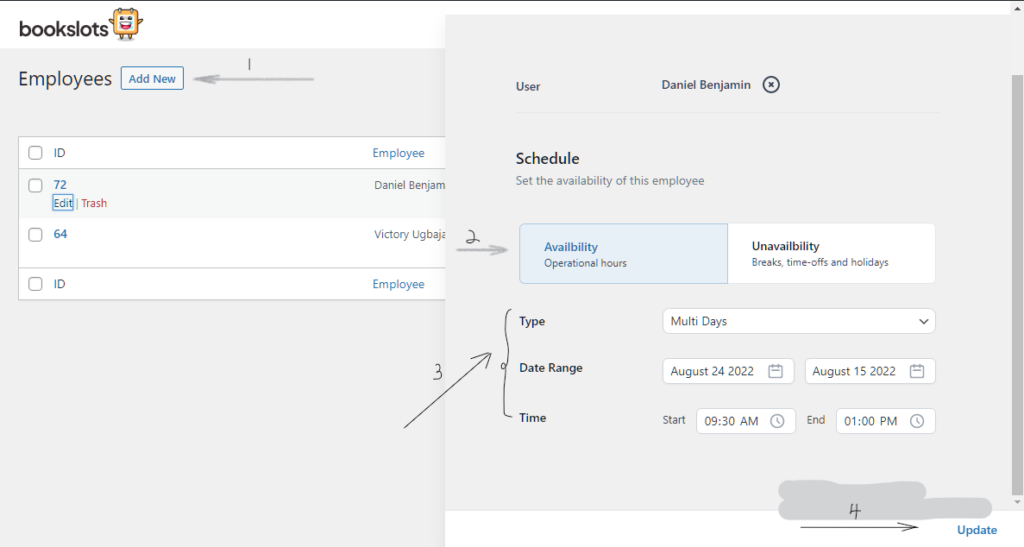
All dates are in UTC and formatted for display according to the time in WordPress Settings.
A new employee has an attached Id after a successful addition to the list of employees. The ID number is for easy identification and booked appointment tracking.
Summarily, BookSlots gives varied options of periods for booking appointments. Highly flexible and enjoyable to use!