Conditional fields setting allows you to show/hide a field based on the value of another value. This is very important when you want to collect certain information based on the answer provided in another field.
Both default and custom fields have the capability of setting conditional field.
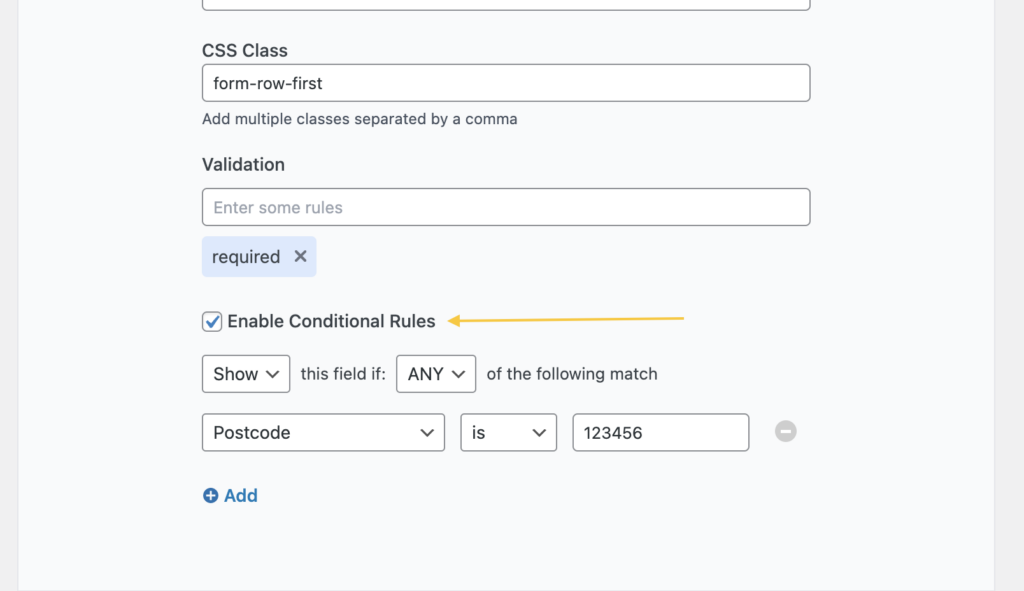
Action
There are two actions, show or hide. This is what will happen to the currently opened field when the condition below matches
Scope
- ANY – This will return true if just one of the conditions become true. If there is only one condition, this will be true when that condition is true.
- ALL – This will return true only when ALL of the conditions are true. This is not part of the first version but will be added subsequently.
Condition
Condition is a repeater field that contains three values – selector, operator and value.
- Selector: This is a dropdown for you to pick a field. Every field in that section will appear except the current field.
- Operator: If you want an exact match, choose “is”. If you want partial match, use “contains”, If you want no match, use “is not”.
- Value: If the selector is a select field, you will see a select dropdown. However, if the selector is a text field, this also will be a text field.
You can add as many conditions as you want. Please use the “Add” button to add more conditions and the ➖ (minus) button to remove a condition.