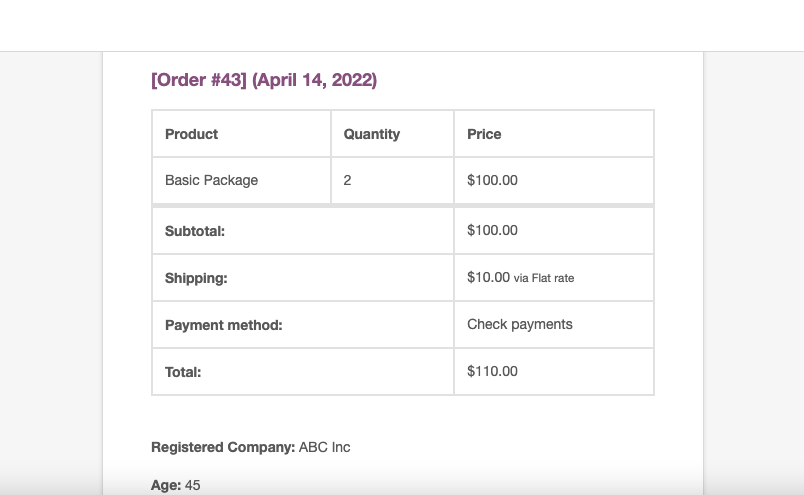This will only display in custom fields.
When customers fill out your custom fields, the fields get saved in the Orders object.
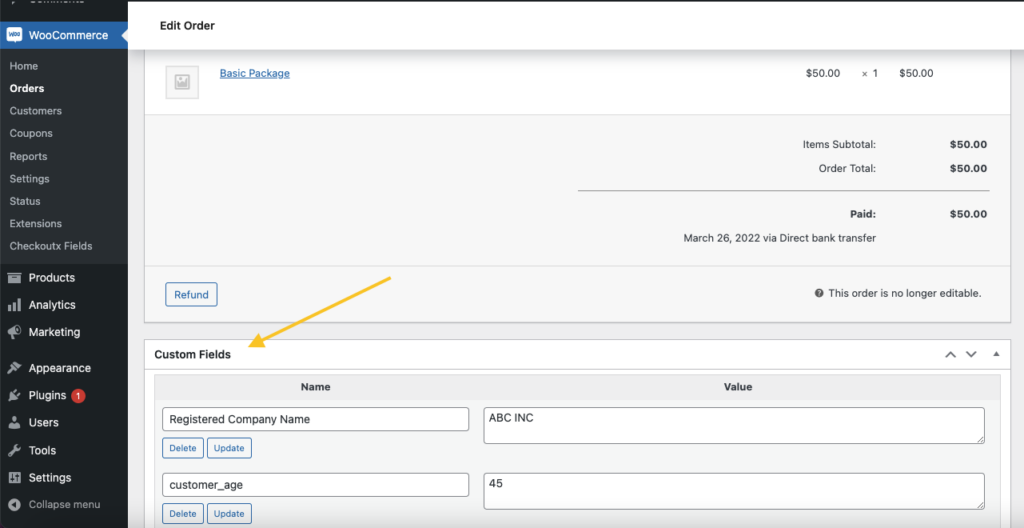
If you’re unable to see “Custom Fields” please click on “Screen Options” at the top of the page and check the “Custom Field” checkbox.
Most likely, you would also want to display your field somewhere other than the Custom Fields section of the Order page.
Currently, this addon allows you to display your field values in two placed — Order Details and Emails.
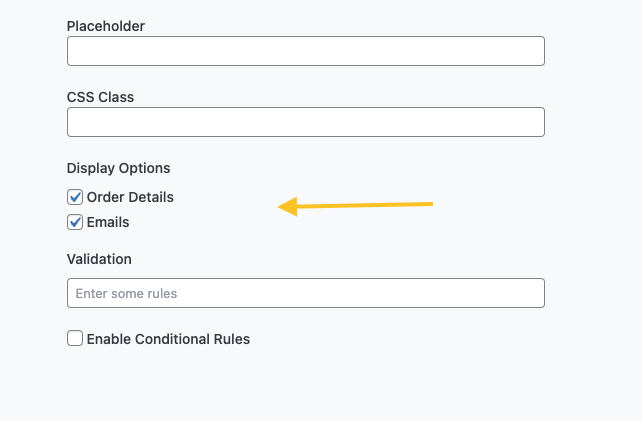
Order Details
The Order Details page is the thank you page you see after making an order. Many times site owners would want to display the fields there. If “Order Details” is checked (as in the screenshot above), here is what it will look like on the frontend —
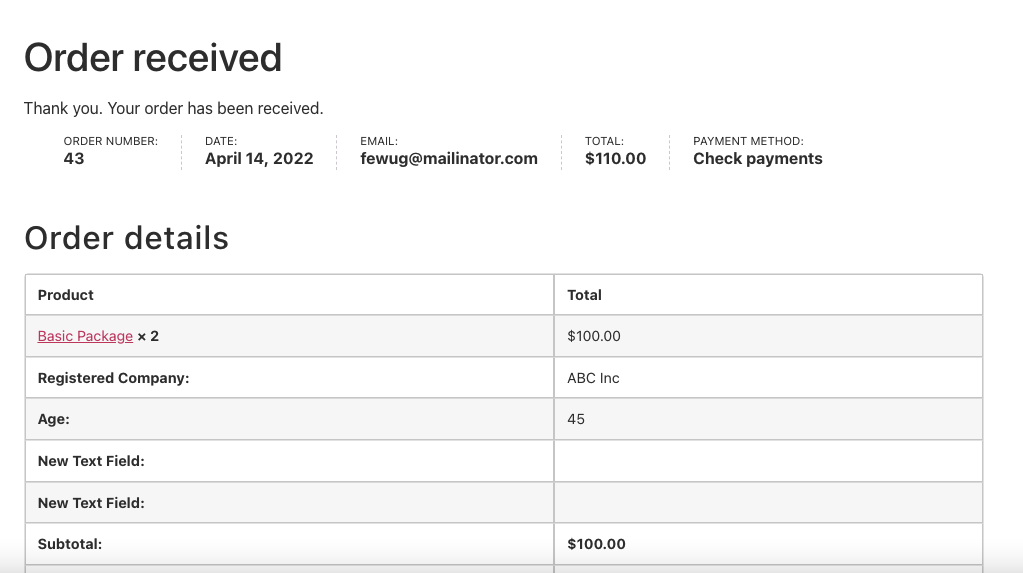
Emails
If “Emails” is checked, here is what it will look like —