Restrict Content Pro (RCP) Custom Fields
Restrict Content Pro (RCP) Custom Fields is a WordPress plugin and can be installed by locating the zip folder and extracting it in the wp-content/plugins folder of your website.
The easiest way to install this plugin is by going to Dashboard/Plugins page of your WordPress Dashboard and clicking on the Add New button. This will show you a GUI uploader that you can click on to locate the zip folder and upload.
Once uploaded and installed, remember to activate your plugin. An unactivated plugin is like owning pairs of shoes with no legs to wear them, it’s just sitting there. Go to Dashboard/Plugins look for Restrict Content Pro Custom Fields and activate it.
Now you can visit Dashboard/Restrict/Custom Fields and your dashboard page should look like this —
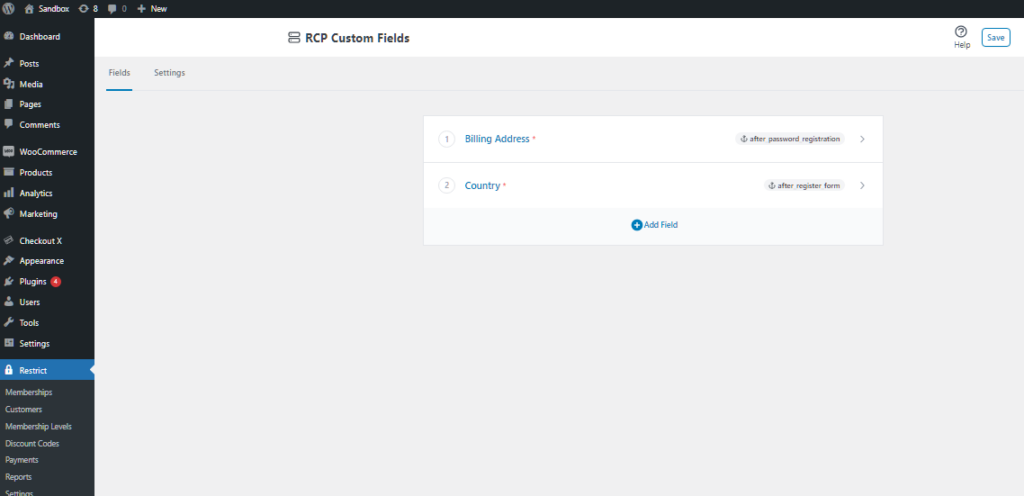
Home Screen Features
Your screen is divided into three major sections. I will explain what each section is —
Fields
This contains all the custom fields that will appear under registration page or the edit profile page of your website. By default, there are a couple of fields added by Restrict Content Pro (RCP) e.g. First name, Last name etc. Below is a screenshot of what’ Fields’ detail looks like on your admin dashboard and your website page.
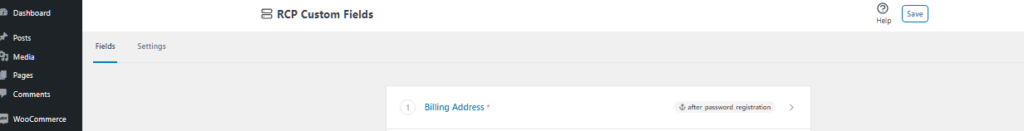
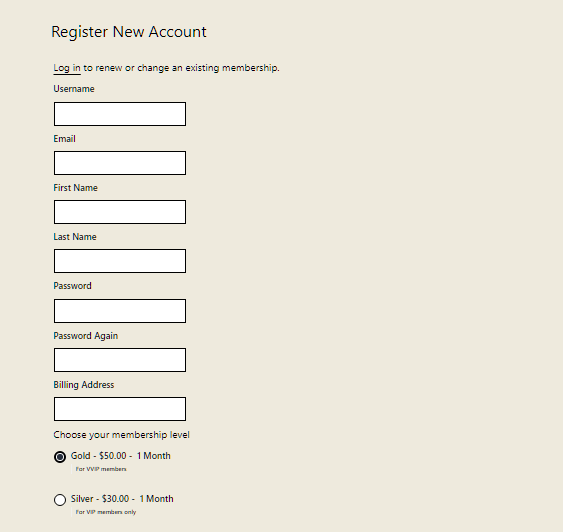
Settings
The Settings page is where you can manage form fields that will make you enjoy your experience. For example, you can import and export form fields as .json files or reset your form entirely.
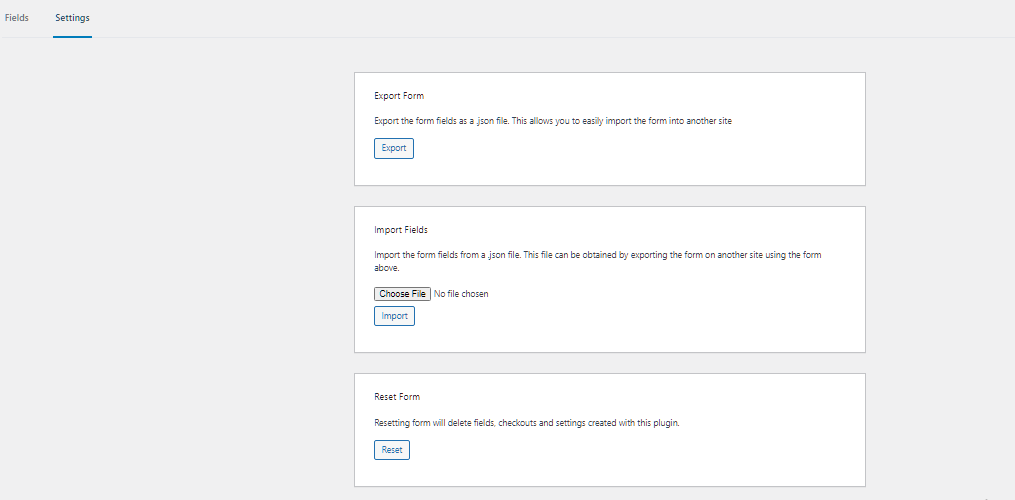
Help
The Help section contains links to important pages that can help you understand and navigate the use of the plugin in the best way possible.